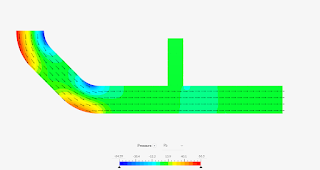Dive into the intricate world of mathematics, car mechanics, and consumer rights! From exploring how to graphically solve systems of equations and the role of linear functions to understanding hidden car issues and insurance nuances—this conversation unfolds practical knowledge with a splash of curiosity. Whether you're unraveling the complexities of used car purchases or delving into the functionalities of ParaView for SimScale results, get ready for an enlightening journey packed with insight and practical advice. Let’s get started!
Saturday, October 12, 2024
Thursday, October 3, 2024
SimScale - how to increase capabilities in post processing ?
To enhance your post-processing capabilities in SimScale, you can leverage several features and tools available within the platform:
Tuesday, July 9, 2024
How to define variable inlet velocity in SimScale in Transient analysis?
If your variable velocity can be represented by a series of constant values at specific time intervals, you can define a piecewise constant inlet boundary condition in SimScale. Here's the approach:
- Divide the total simulation time into smaller time steps where the inlet velocity can be considered constant.
- Set up a transient simulation in SimScale.
- Under the boundary conditions section, define an inlet for the fluid domain.
- In the inlet properties, you can specify the velocity value for each time step. SimScale will apply the specified velocity throughout that time interval.
Monday, July 8, 2024
"The job instance became unhealthy and the job was restarted" - what does it mean and how to deal with it?
In SimScale, the message "The job instance became unhealthy and the job was restarted" indicates an issue with the cloud server running your simulation, not your simulation setup itself.
Sunday, June 30, 2024
Back to the roots #2 CFD - We blow the pipe (Buckle Up, Buttercup, It's Time to Ride the Air Highway!)
Imagine a world where air is the coolest roller coaster you've ever seen. No rickety tracks, no screaming kids (except maybe you, as a scientist), just pure, unadulterated airflow. That's basically what we're about to build in SimScale, folks – a virtual wind tunnel for a pipe!
SimScale Mesh Event Log Explained: Understanding Mesh Characteristics
The SimScale mesh event log provides valuable information about the characteristics of your mesh after the meshing process is complete. This information helps you assess the mesh quality and identify potential issues that might affect the accuracy and convergence of your simulation. Here's a breakdown of the key terms you'll encounter in the event log:
Mesh Refinements in SimScale
Mesh refinements are a crucial tool in SimScale for controlling the density of your mesh in specific areas. This allows you to focus computational resources on critical regions where accurate capture of the physics is essential. Here's a breakdown of the key refinement parameters and when to use them:
SimScale Mesh Parameters Explained
Here's a breakdown of the additional mesh parameters you mentioned in SimScale, along with explanations and guidance on when to use them:
Simulation Control in SimScale
SimScale's simulation control settings allow you to define various aspects of how your simulation runs. These settings influence factors like accuracy, convergence, computational efficiency, and data output. Here's a breakdown of the key controls you mentioned:
CFD Simulation Numerics: Relaxation, Residuals, Solvers & Schemes Explained
I can definitely explain numerics parameters in SimScale, including relaxation type, relaxation factors, residual controls, solvers, and schemes:
Friday, June 28, 2024
Differences between mean value and fixed value in Pressure Outlet boundary condition in SimScale
In SimScale, when defining a pressure outlet boundary condition for your fluid flow simulations, you get to choose the "pressure type." This determines how the pressure is calculated at the outlet boundary. Here's a breakdown of the two main options in a simple way:
SimScale's Turbulence Symphony: Tuning Up the Velocity Inlet for a Realistic Flow
When defining a velocity inlet boundary condition for turbulent flows in SimScale, you need to consider the turbulence parameters. These parameters influence how the turbulence is "injected" into the flow at the inlet, affecting the overall flow behavior within the domain. Here's a breakdown of the available options and when to use them:
SimScale's Velocity Symphony: Choosing the Right Note for Your Flow
In SimScale, when defining velocity boundary conditions for your fluid flow simulations, you need to specify the "velocity type." This determines how the velocity is applied at the boundary. Here's a breakdown of the most common velocity types and when to use them:
Popular posts
-
Have you ever wondered how much weight a bridge can hold before it groans in protest? Or how tall a skyscraper can be before it needs sup...
-
Dive into the intricate world of mathematics, car mechanics, and consumer rights! From exploring how to graphically solve systems of equati...
-
Boundary conditions are the foundation of any static analysis in SimScale. They define how your structure interacts with its surroundings, a...
-
Here's a breakdown of the additional mesh parameters you mentioned in SimScale, along with explanations and guidance on when to use t...
-
Imagine a buffet, but instead of food, it's all about how air and liquids move around. That's basically SimScale's CFD analysi...
-
In SimScale CFD simulations, boundary conditions act like the invisible walls and gates of your virtual flow domain. They define how the...
-
**Completely Free:** * **The Basics:** Think of it as the simulation starter pack. You get access to all the essential tools for building ...